




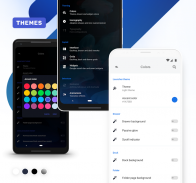






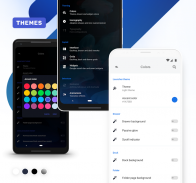






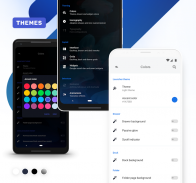






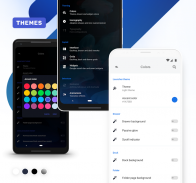





وصف لـ hyperion launcher
A launcher is not just a home, it needs to be an experience.
👨💻 Support Chat: t.me/HyperionHub
🗞 Hyperion Dock (Enable Google Feed): kutt.it/hyperiondock
We believe that not only should everyone deserve a sweet, feature-filled launcher with a beautiful UX, we wanted it to always be up to date with the best of what Google has to offer at a consistent pace, as well as consistently pushing new tweaks and customization options that users want...without the bloat!
We streamlined this launcher for ourselves; by bringing the best features we love from many launchers found on the market and creating a unified experience - we can truly call this home. As usual, we have everything that a typical Launcher3 based launcher has, but much more!
Features:
★ Colours:
• Launcher and accent theming: with an intricately designed theme by Manuel Möllmann (Deep Darkness Theme)
• Drawer background; glow adjustments and scrolling indicator colour
• Dock background colour
• Folder background colour
• Search widget colours (Drawer/Dock)
• Smart widget colours
★ Iconography:
• Desktop, Drawer and dock icon changes (Icon size, Label size, Text colour, Text shadows, Multiple lines)
• Adaptive icon shaping (Soon with more shapes on Pro!)
★ Typography:
• Full launcher font change (Pro!)
★ Interface:
• Covers: For folders, you can swipe up to open or mask the folder with a main icon
• Icon packs: View your icon pack changes immediately without quitting activities!
• Hidden apps
• Overview menu items: Adjust what you want when long pressing the home screen
• App launch locking (LAUNCHER LEVEL ONLY, WILL NOT PREVENT LAUNCH FROM OTHER PLACES)
• Desktop locking (includes temporary unlocking)
• Scrolling wallpaper
• Status bar and navigation bar icon colouring (Wallpaper/Dark/Light)
• Wallpaper gradient adjustments
• Drawer and Dock blur
• Navigation bar display
• Google Feed (Hyperion Dock)
• Custom Feed (Soon)
• Remembering app drawer position/Automatically close
• Dock/Page indicator styling
• Dock styling and shadow
• Two row dock
• Automatically hide Icon Pack/Substratum theme dashboards and other dashboards (Pro!)
★ Grids:
• Desktop, Drawer and Dock
★ Widgets:
• Google Search Widget
• Google Smart Widget (Pro!): Does not need a launcher plugin/bypass!
★ Custom Gestures (Pro!):
• One/Two finger double tap, swipe up, swipe down
★ Animations:
• Launcher animation speed
• App launch animation
• Fade on swipe transition: Inspired by OxygenOS Launcher
• Bounce physics
★ Profile manager:
• Visual, always shows you a screen of what your set up looks like!
• Cloud sync (Soon, for pro users!)
Credits and acknowledgements:
We would like to give thanks to a ton of people who worked and contributed with our development team throughout the whole process!
🎨 Manuel Möllmann
🖌️ Max Patchs
💻 Amir Zaidi
💻 PaphonB
💬 Till Kottmann/David Siedtmann (Lawnchair Team)
Permissions overview:
💿 Storage: We use storage only for wallpaper extraction for adaptive colors and backing up and restoring profiles. We do not any other information or transmit any other identifiable and non-identifiable data to any first, second or third party.
📅 Calendar: To ONLY show events on your desktop
🛰️ Location: (Optional) For an automatic weather reading on your desktop
This app uses the Device Administrator permission for the screen lock functionality (optional)
قاذفة ليست مجرد منزل ، بل يجب أن تكون تجربة.
Support دردشة الدعم: t.me/HyperionHub
🗞 Hyperion Dock (تمكين Google Feed): kutt.it/hyperiondock
نعتقد أنه ليس فقط إذا كان الجميع يستحقون مشغلًا حلوًا ممتلئًا بالميزات مع UX جميلًا ، فقد أردنا أن يكون دائمًا محدثًا بأفضل ما تقدمه Google بوتيرة ثابتة ، بالإضافة إلى دفع تعديلات جديدة باستمرار وخيارات التخصيص التي يريدها المستخدمون ... دون سخام!
نحن تبسيط هذا قاذفة لأنفسنا. من خلال تقديم أفضل الميزات التي نحبها من العديد من المشغلات الموجودة في السوق وخلق تجربة موحدة - يمكننا أن نسمي هذا المنزل حقًا. كالمعتاد ، لدينا كل ما لدى Launcher3 النموذجي القائم على Launcher ، لكن أكثر من ذلك بكثير!
الميزات:
★ الألوان:
• قاذفة لهجة لهم: مع موضوع تصميم معقد من قبل مانويل مولمان (Deep Darkness Theme)
• خلفية درج. ضبط التوهج ولون مؤشر التمرير
• قفص الاتهام لون الخلفية
• لون خلفية المجلد
• بحث الألوان القطعة (درج / قفص الاتهام)
• الألوان الذكية القطعة
★ Iconography:
• تغيير أيقونة سطح المكتب والدرج والرسو (حجم الرمز ، حجم الملصق ، لون النص ، ظلال النص ، خطوط متعددة)
• تشكيل أيقونة متكيفة (قريبًا مع المزيد من الأشكال على Pro!)
★ الطباعة:
• تغيير خط الإطلاق الكامل (Pro!)
★ الواجهة:
• الأغطية: بالنسبة للمجلدات ، يمكنك التمرير السريع لفتح أو إخفاء المجلد برمز رئيسي
• حزم رمز: عرض التغييرات حزمة رمز الخاص بك على الفور دون إنهاء الأنشطة!
• تطبيقات مخفية
• عناصر القائمة نظرة عامة: اضبط ما تريد عندما تضغط لفترة طويلة على الشاشة الرئيسية
• قفل تشغيل التطبيق (مستوى إطلاق فقط ، لن يمنع إطلاق من أماكن أخرى)
• قفل سطح المكتب (يشمل فتح مؤقت)
• خلفية التمرير
• شريط الحالة وتلوين أيقونة شريط التنقل (ورق حائط / داكن / فاتح)
• خلفيات التدرج التعديلات
• درج وحوض طمس
• شريط التنقل العرض
• Google Feed (Hyperion Dock)
• تغذية مخصصة (قريبا)
• تذكر موقف درج التطبيق / يغلق تلقائيا
• تصميم مؤشر قفص الاتهام / الصفحة
• قفص الاتهام التصميم والظل
• اثنين من قفص الاتهام الصف
• إخفاء لوحات المعلومات الرئيسية لحزمة Icon Pack / Substratum ولوحات المعلومات الأخرى (Pro!)
★ الشبكات:
• سطح المكتب ، ودرج قفص الاتهام
★ الأدوات:
• جوجل البحث القطعة
• Google Smart Widget (Pro!): لا يحتاج إلى مكون إضافي لقاذفة / تجاوز!
★ إيماءات مخصصة (Pro!):
• إصبع واحد / إصبع مزدوج ، اسحب لأعلى ، اسحب للأسفل
★ الرسوم المتحركة:
• سرعة قاذفة الرسوم المتحركة
• التطبيق إطلاق الرسوم المتحركة
• تلاشي الانتقال السريع: مستوحى من OxygenOS Launcher
• ترتد الفيزياء
★ مدير الملف الشخصي:
• مرئي ، يعرض لك دائمًا شاشة لما يبدو عليه إعدادك!
• سحابة المزامنة (قريبا ، للمستخدمين المحترفين!)
الائتمانات والاعترافات:
نود أن نشكر الكثير من الأشخاص الذين عملوا وساهموا مع فريق التطوير لدينا طوال العملية بأكملها!
مانويل مولمان
🖌️ ماكس باتش
أمير الزيدي
💻 PaphonB
ill تيل كوتمان / ديفيد سيدتمان (فريق Lawnchair)
نظرة عامة على الأذونات:
💿 التخزين: نحن نستخدم التخزين فقط لاستخراج ورق الحائط للألوان القابلة للتكيف والنسخ الاحتياطي واستعادة الملفات الشخصية. نحن لا نقوم بأي معلومات أخرى أو ننقل أي بيانات أخرى محددة وغير قابلة للتعريف إلى أي طرف أول أو ثانٍ أو ثالث.
📅 التقويم: لإظهار الأحداث فقط على سطح المكتب الخاص بك
🛰️ الموقع: (اختياري) للحصول على قراءة تلقائية للطقس على سطح المكتب
يستخدم هذا التطبيق إذن "مسؤول الجهاز" لوظيفة قفل الشاشة (اختياري)










